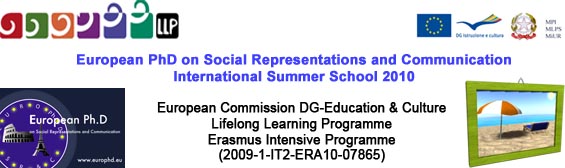
16th International Lab Meeting - Summer Session 2010
16th International Summer School on Social Representations and Communication
of the
European Ph.D. on Social Representations and Communication
"Social Representations and Sciences"
TECHNICAL INFORMATION
at the European PhD on Social Representations & Communication Research Center and Multimedia LAB
Piazza d'Ara Coeli 1, Rome - Italy
with worldwide multi-points connection via interactive web auditorium
16 - 27 July, 2010
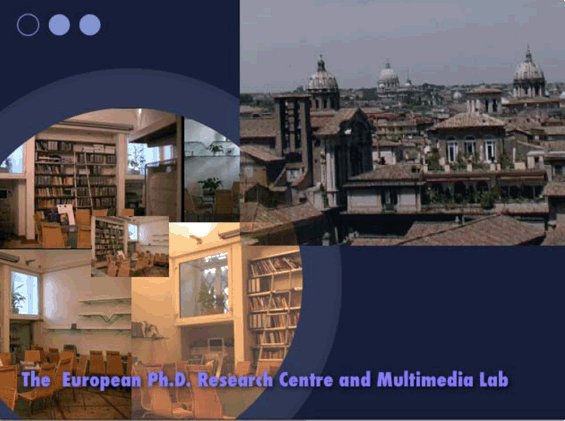
BASIC REQUIREMENTS
Marratech will run on any PC or Mac with the following system specifications:
- PC Windows Pentium III or Mac OS X G4 or Linux Pentium III
- RAM 512 MB recommended (For Vista users at least 1000 MB)
- Display Min 1024x768, 16 bit color depth
- Windows 2000, XP or Vista
- Mac OS 10.3, Java 1.4.2 Update 1 or better
- Red Hat 9.0 and SuSE 9.0 and up
Audio Hardware
- Plantronics Audio 330, Sennheiser PC-131 or similar (Analog)
- USB also works but are normally more expensive
- For conference rooms, echo cancelling microphones are need to be used
- Not using a headset or headphones will cause echo (audio feedback), which is disturbing to the other participants
Video Hardware
Logitech QuickCam Pro USB or Creative Live! Optia or Philips SPC 900NC USB
Internet Connection
You also need a broadband connection with at least 300 - 500 kbps of free capacity down and 128 kbps up
How to Install and Start
Step 1: Install your Web cam and your USB headset or headphones
Step 2: Download Marratech (click on the corresponding link below) and install it on your computer
Step 3: Start Marratech and control your equipment. Before starting Marratech, be sure that your Web camera is connected.
Step 4: Type the address to your e-meeting room in Marratech's web browser to the left.
NB: If you arerunning Windows 7, you need to do following:
1. Right click on the Marratech icon.
2. Select "Properties" in the menu that shows up.
3. Select the tab "Compatibility"
4. Select that you want to run Marratech as a Windows 2000 application.
5. Also select to run Marratech as a 32-bit application if that is possible.
Documents useful for Basic and Advanced Training in European Ph.D. Marratech Web Auditorium:
The guide of conduct designed to participate in the on-line events:
